ChatGPT has emerged as a groundbreaking generative AI tool. But did you know that its capabilities can be expanded with plugins? These plugins, currently exclusive to ChatGPT Plus subscribers, not only enhance ChatGPT’s basic functions but also introduce specialized features. One of their standout benefits is allowing ChatGPT to search the internet today, bridging the knowledge gap beyond its last update in September 2021.
With a whopping 916 plugins available (as of September 2023), it can be overwhelming to sift through and determine what’s worth trying. But don’t worry, we’ve got your back! We’ve tested and handpicked the top 12 ChatGPT plugins and included some cool ways you can use them. Our picks are based on plugin usefulness, range of features, smooth integration with ChatGPT, and sheer innovation. And where there were similar plugins, we gave a nod to the ones that really shined in terms of depth and trustworthiness. So, without further ado, here are the best plugins to enhance your ChatGPT experience:
12 Best ChatGPT Plugins
- Link Reader: Access information from today’s internet
- Prompt Perfect: Generate more accurate responses from ChatGPT
- Zapier: Automate tasks across platforms
- AISEO Repurposer: Transform existing content into different formats
- Wolfram: Perform complex math calculations
- Expedia: Create a travel itinerary
- CapCut: Generate AI videos
- AskTheCode: Review and improve code
- Bramework: Get keyword data and perform SEO analysis
- Affilitizer: Find global affiliate programs
- Daily Learning: Make courses on any topic
- Content.App: Integrate ChatGPT with WordPress
Best ChatGPT Plugins
1. Link Reader: Access information from today’s internet
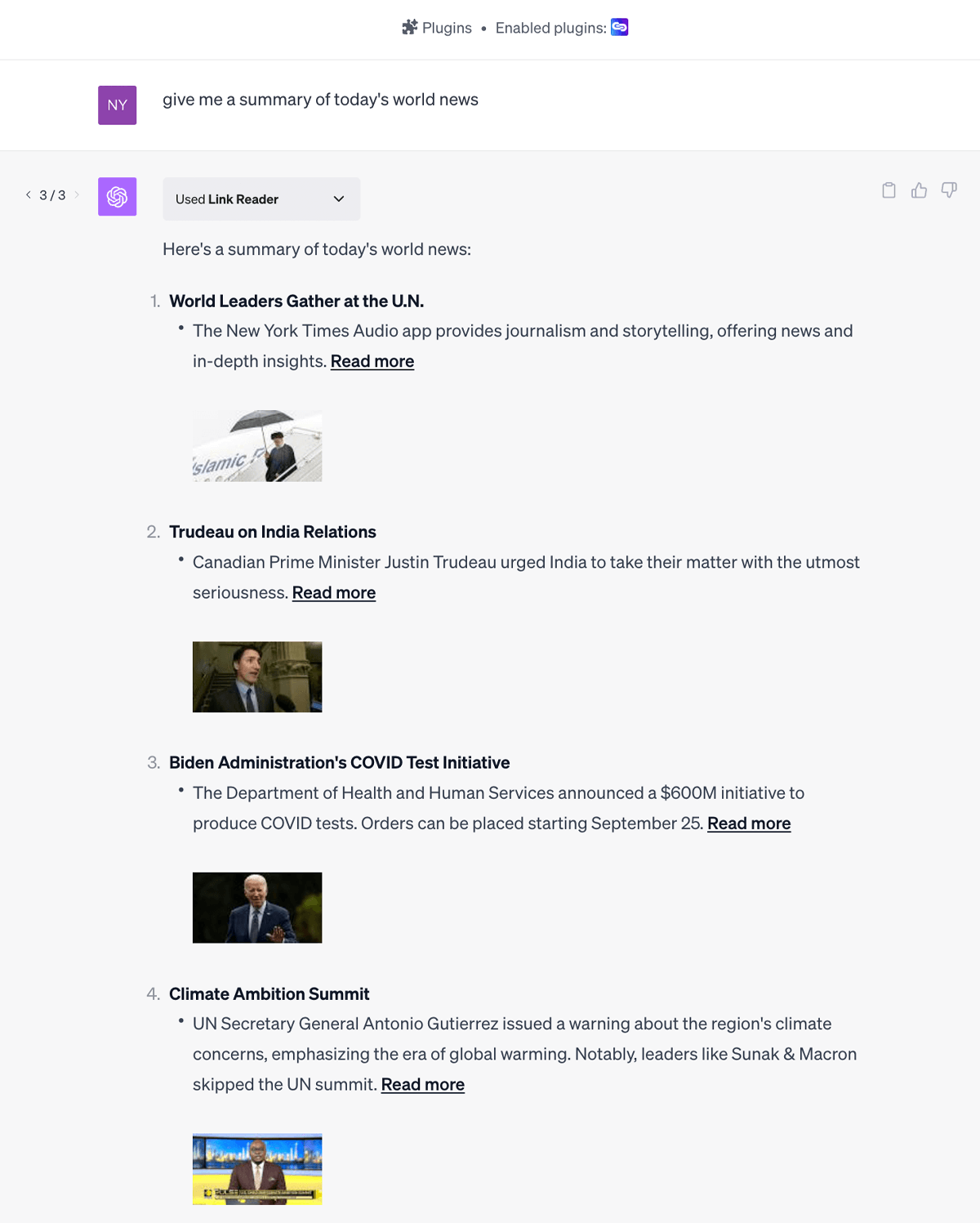
ChatGPT’s knowledge only goes up until September 2021, but with the Link Reader plugin, it can access up-to-date information from the open web. Link Reader is able to gather content from any URL you give it, including web pages, images, YouTube videos, and documents like pdfs and Google Docs. From there you can request content summaries, get content translated, and ask specific questions related to the URL’s content.
Consider using this plugin to:
- Conduct research. Use Link Reader to generate concise summaries of various articles and pinpoint the ones that are most relevant to your study.
- Analyze data. Simply provide a Google Sheet and let the tool calculate vital statistics, spot emerging trends, conduct in-depth correlation studies, and offer preliminary predictive insights.
- Stay updated with news. Get quick summaries of the latest news and avoid the hassle of opening numerous tabs.
- And many other use cases.
Ultimately, with the addition of Link Reader you can consume information more fully and efficiently.
Cost: Free
External account required: No
2. Prompt Perfect: Generate more accurate responses from ChatGPT
As its name suggests, the Prompt Perfect plugin helps you craft the ideal prompts to get the best responses from ChatGPT. All you have to do is write the statement or question you want to ask ChatGPT followed by the word ‘perfect’. This will trigger the plugin, which will evaluate your input and, if necessary, transform it into a clearer, more specific, and contextual prompt. ChatGPT will then generate your response based on Prompt Perfect’s rephrasing, helping you get a more accurate and relevant answer.
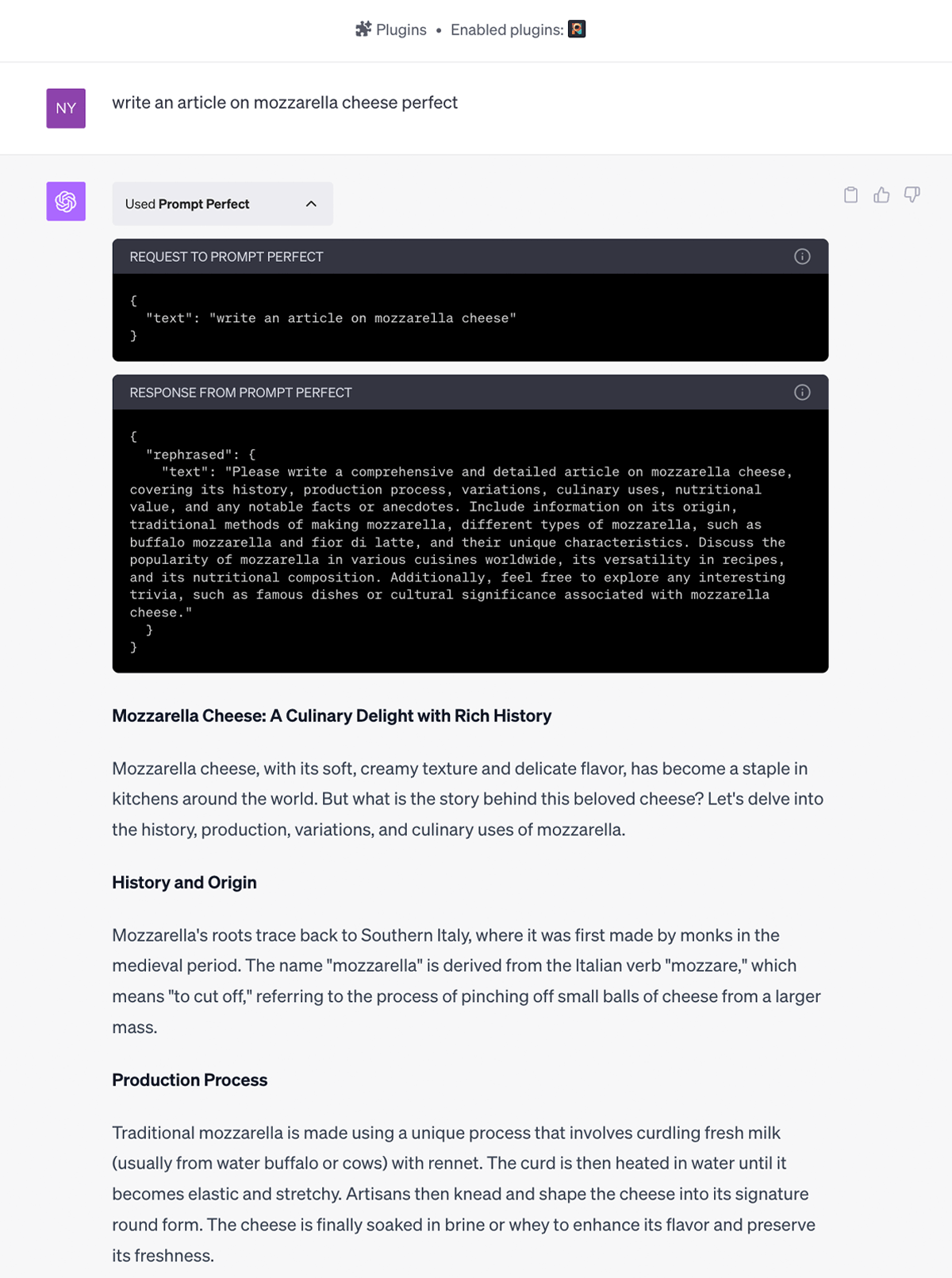
Cost: The plugin is free for all users, but there’s a monthly usage quota. If you reach the quota and wish to continue using the plugin without limitations, you can upgrade to an unlimited plan.
External account required: No
3. Zapier: Automate tasks across platforms
The Zapier plugin allows you to interact with the Zapier platform, which is a tool for automating workflows between more than 20,000 apps and services. By using this plugin, users can initiate workflows, or “zaps,” directly from ChatGPT.
Zaps are either single-step or multi-step. Single-step zaps consist of one “trigger” and one “action.” When the specified trigger event occurs in one app, it prompts a single corresponding action in another app. For example, you can set up a zap to save all your ChatGPT interactions to a Google Sheet for future reference. In this workflow, your trigger is in ChatGPT and your action is in Google Sheets.
Multi-step zaps, alternatively, contain a series of tasks across multiple apps based on a single trigger. These workflows typically take more work and time to set up. That’s where the Zapier plugin comes in to help. You can describe your desired automation in ChatGPT and the plugin will then translate your description into a potential Zap design. It will also give you a link to instantly set up your new zap.
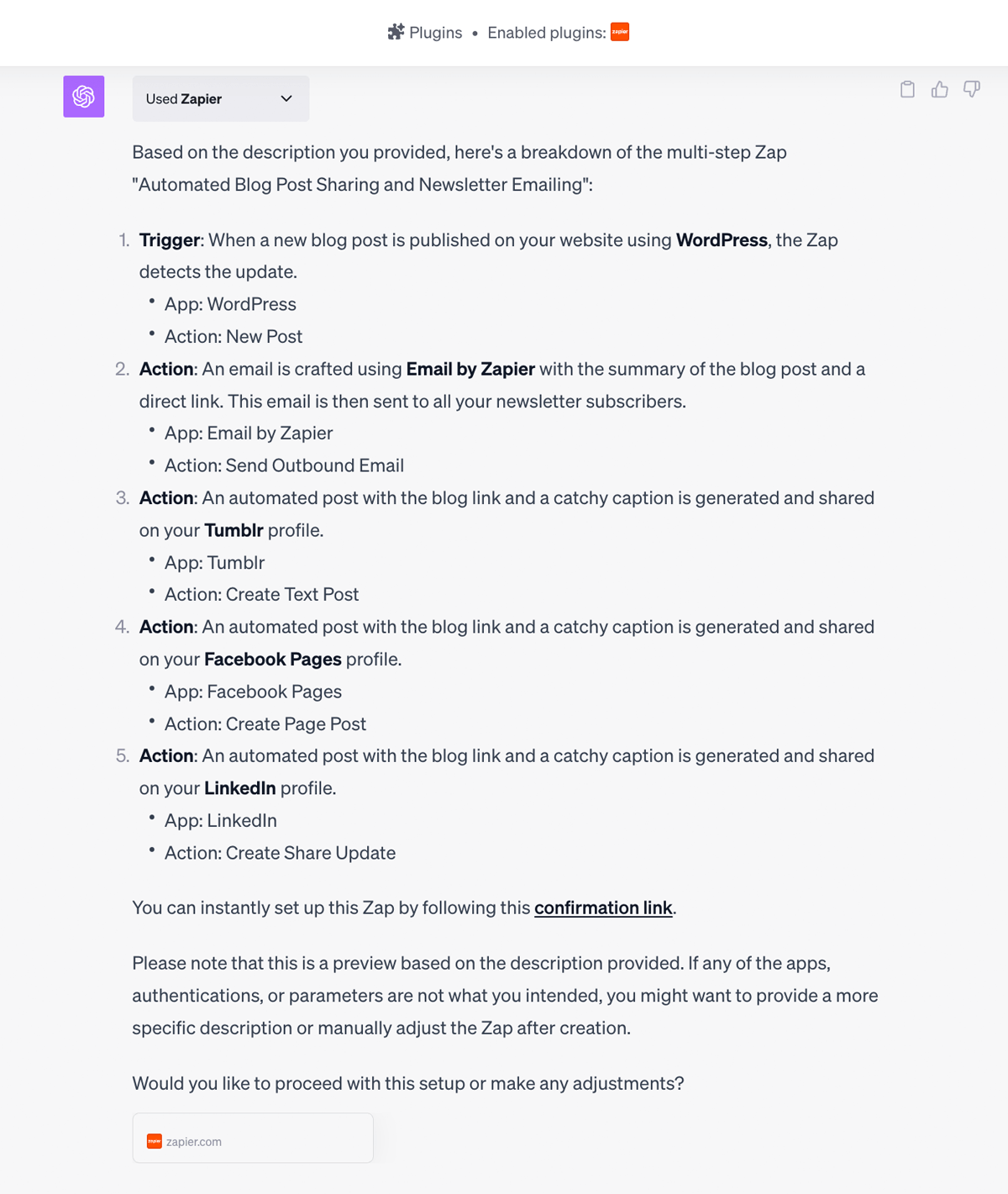
Here’s an example of a multi-step zap:
Let’s say you manage a blog and have recently started a newsletter. Every time you publish a new blog post, you want to notify your subscribers and also share the post across your social media channels.
Using the Zapier plugin integrated with ChatGPT, you set up a multi-step workflow:
- When a new blog post is published on your website, the plugin detects the update.
- An email is automatically crafted with a summary of the blog post and a direct link, which is then sent to all your newsletter subscribers.
- Simultaneously, automated posts with the blog link and a catchy caption are generated and shared on your Twitter, Facebook, and LinkedIn profiles.
This automation ensures that your content reaches a wider audience instantly, increasing engagement and driving more traffic to your blog without any manual intervention.
Cost: Freemium
External account required: Yes
4. AISEO Repurposer: Transform existing content into different formats
Content creation is both time-consuming and resource-intensive. The AISEO Repurposer plugin offers a solution by transforming existing content into different formats like blogs, tweets, emails, scripts, press releases, landing pages, and more.
All you have to do is provide the content you want to repurpose, specify what you want to turn it into, and the plugin will do the rest. For example, let’s say you have a popular blog post that resonated well with your audience. To maximize its reach, you can use AISEO Repurposer to transform the post into a short video and an infographic. These new formats cater to different audience preferences, amplifying your content’s impact and distribution.
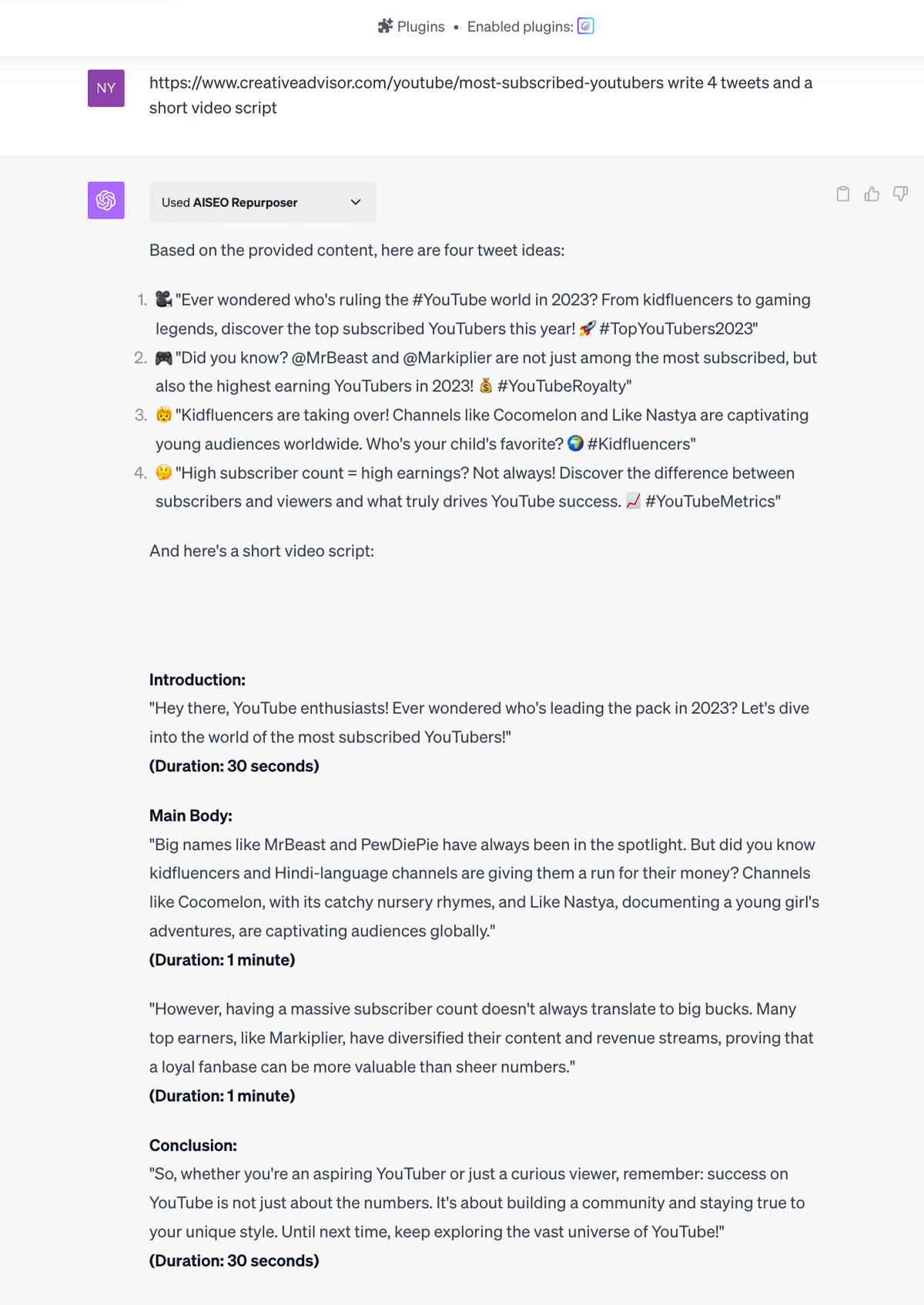
Cost: Free
External account required: No
5. Wolfram: Perform complex math calculations
Tapping into the vast capabilities of Wolfram Alpha, this plugin enables you to perform complex calculations, fetch scientific data, and even generate visual plots, all within ChatGPT. Whether solving mathematical problems, exploring scientific concepts, or analyzing data sets, Wolfram ensures accurate and comprehensive results.
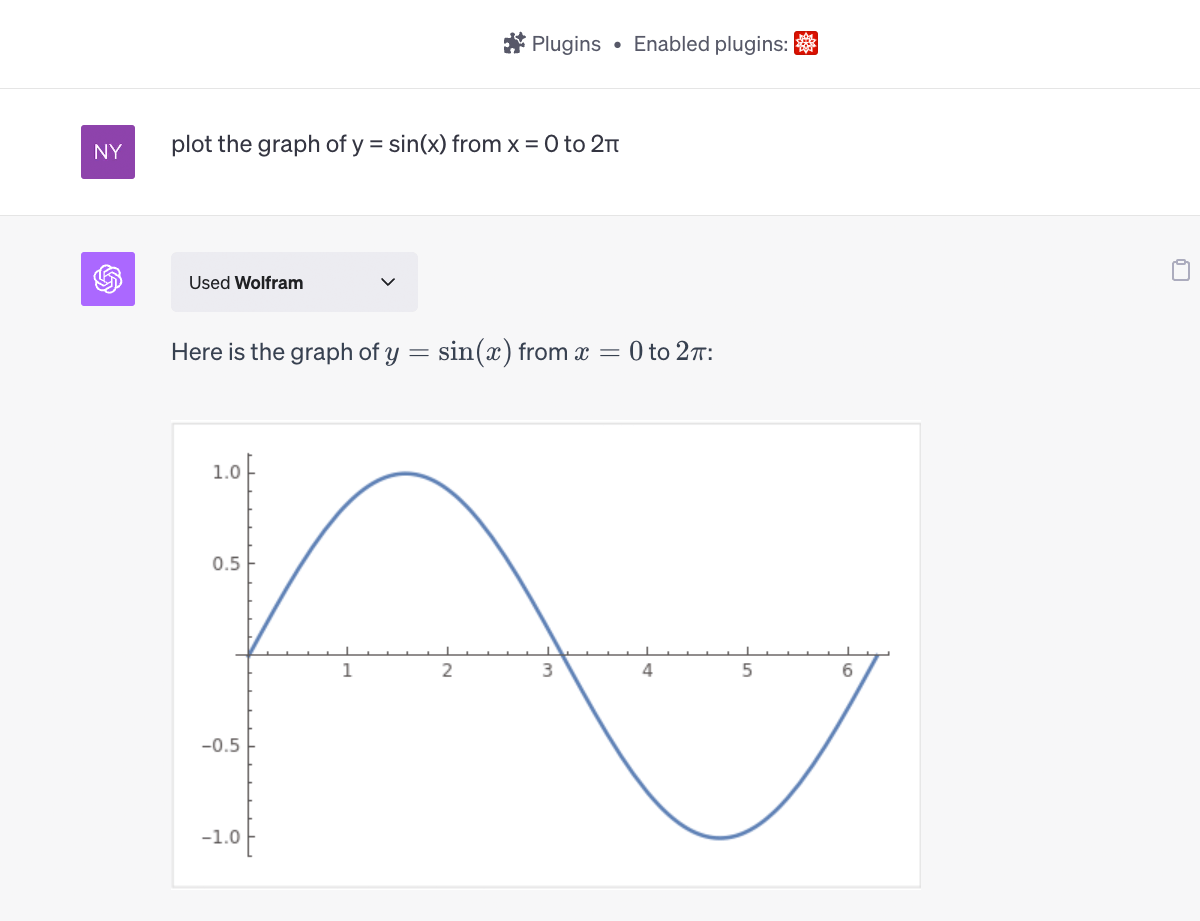
For students grappling with intricate math problems or professionals needing quick data analysis, this plugin is invaluable.
Cost: Free
External account required: No
6. Expedia: Create a travel itinerary
The Expedia plugin is designed to make your travel planning a more interactive and efficient process. While you can ask ChatGPT for general travel recommendations without this plugin, Expedia is able to provide real-time data on flights, hotels, car rentals, and activities that ChatGPT alone can not. You can give as many or as few details about your desired trip and the plugin will generate recommendations with direct links to book flights and reserve rooms on Expedia.
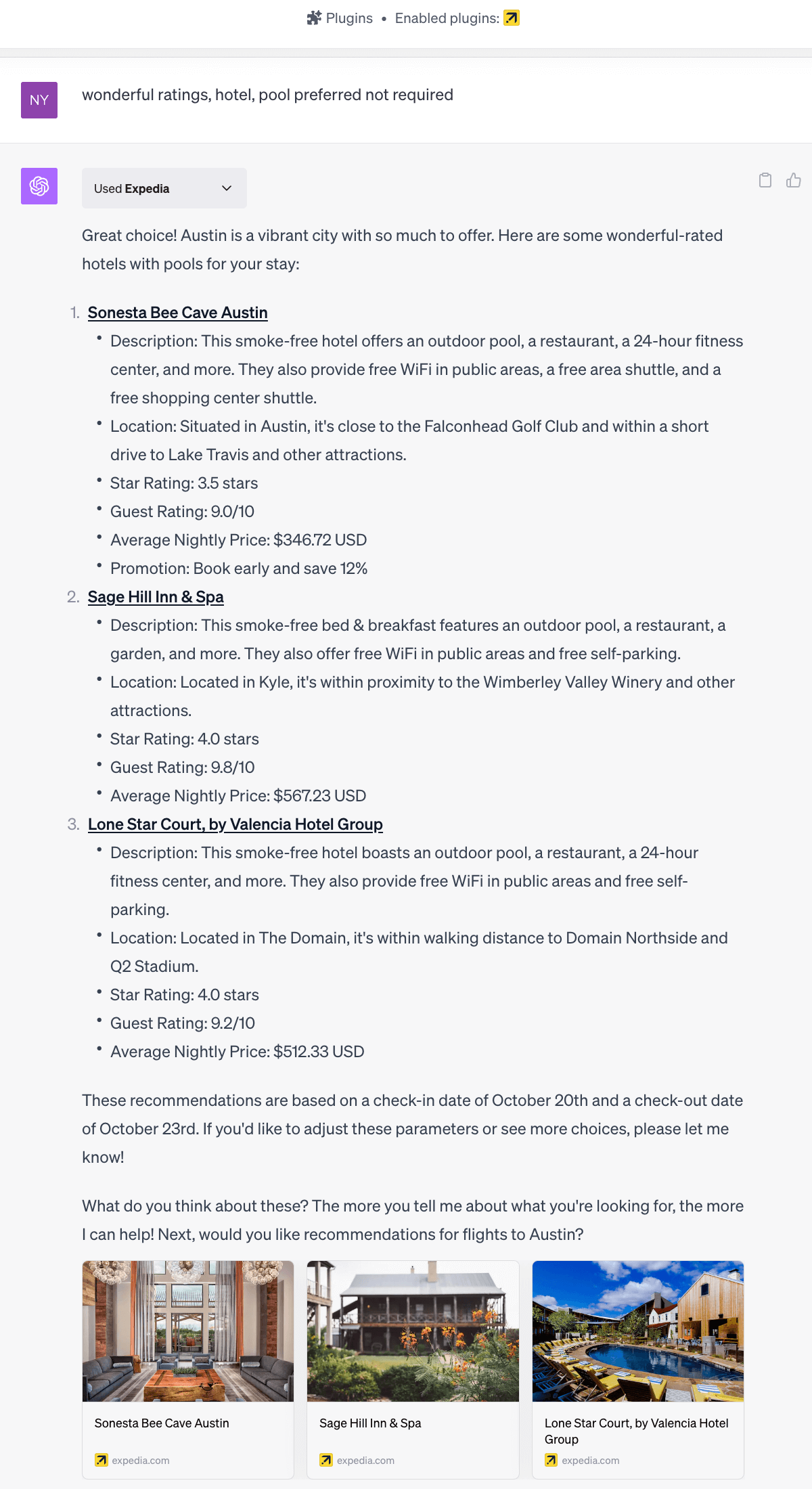
Cost: Free
External account required: Not to install the plugin, but an Expedia account will be required for checkout
7. CapCut: Generate AI videos
Though primarily known as a video editing app owned by the same parent company as TikTok, CapCut’s ChatGPT plugin is also extremely useful. The CapCut plugin allows users to create and refine videos from directly within the chat.
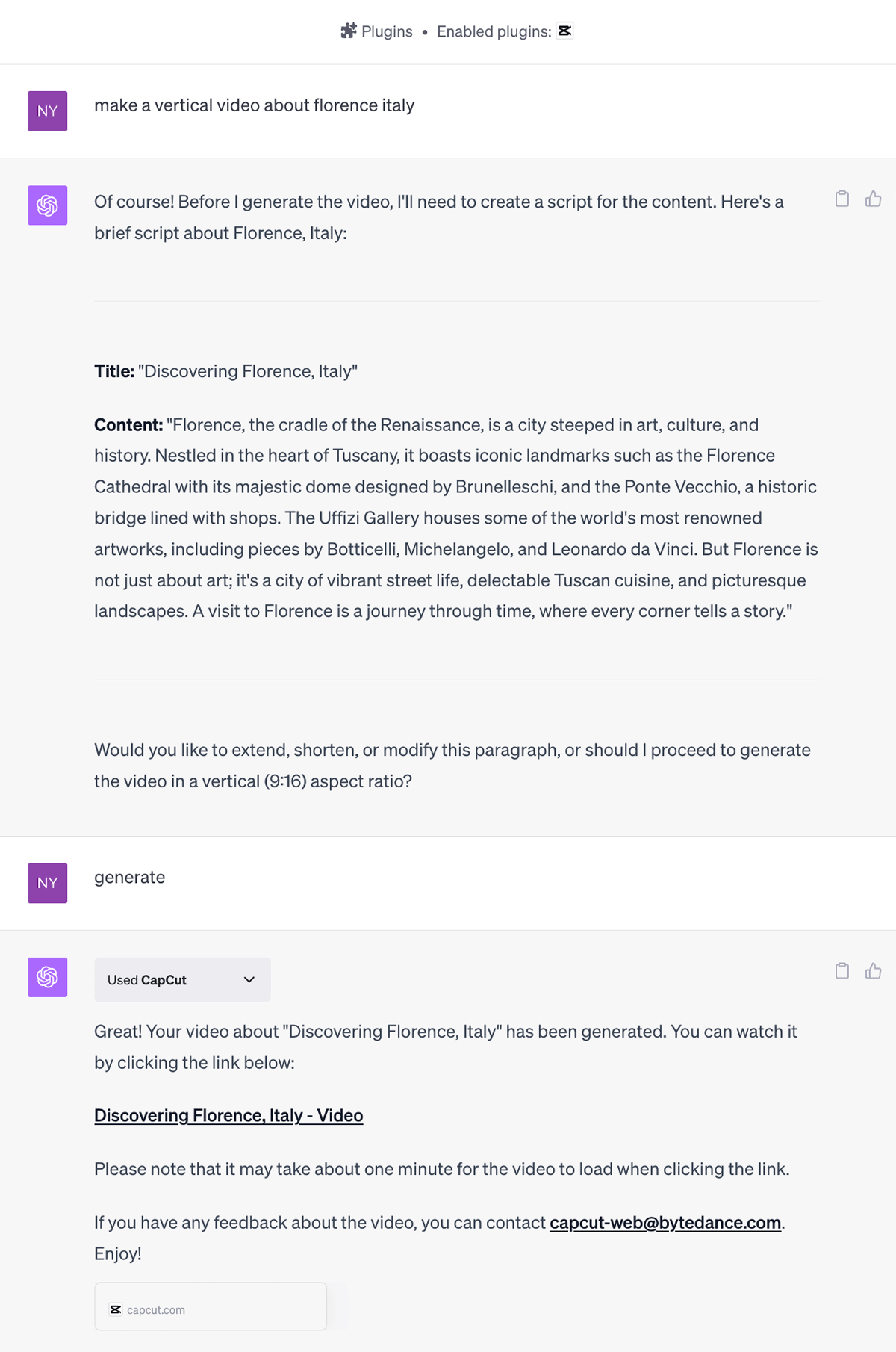
Here’s how it works:
- Tell the plugin what kind of video you want.
- Choose how long the video should be and what aspect ratio it should have.
- Tell the plugin what words to use for the script and voiceover, or let it pick for you.
After you give all the details, CapCut makes the video. It then gives you a link to view, edit, and download the video. If you want to change the words, you can do it in the chat. But if you want to add pictures or make other big changes, you’ll need to login to CapCut using the link.
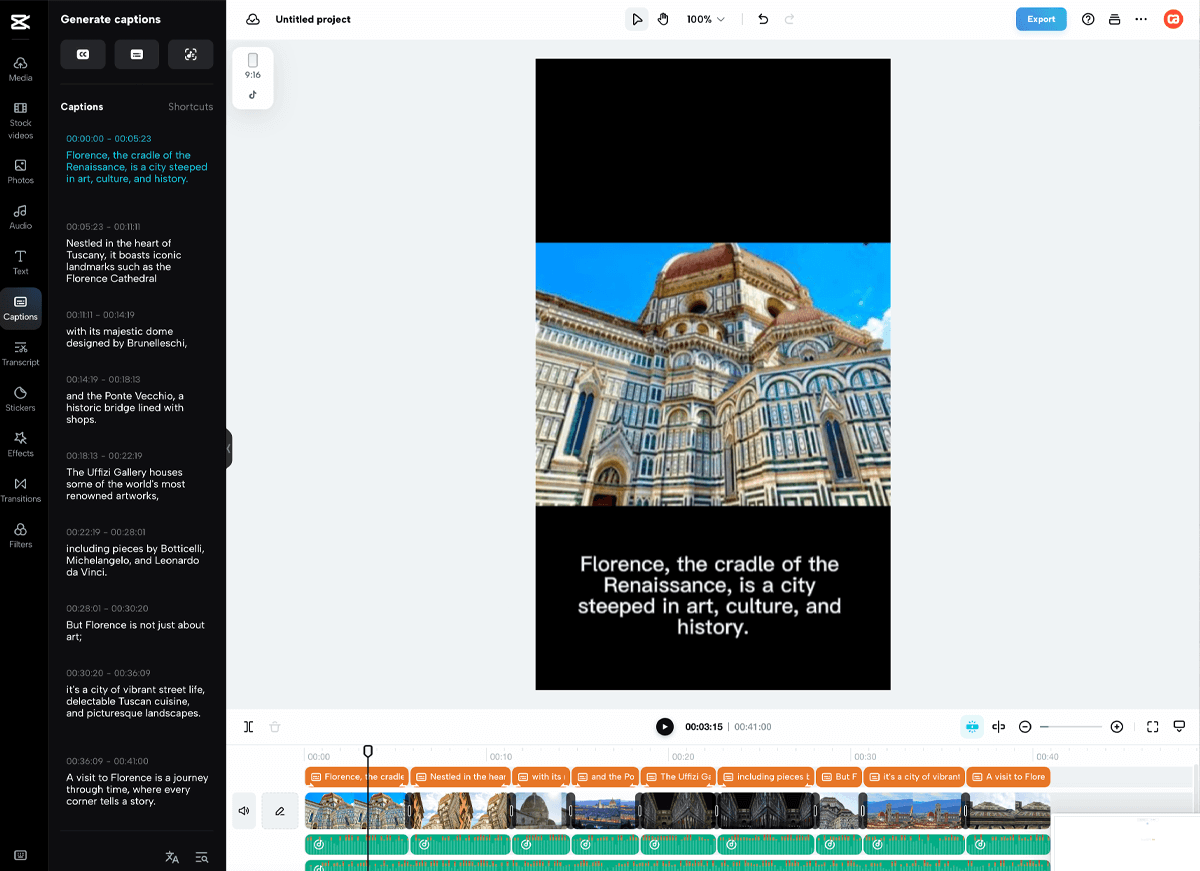
With these AI generated videos you can drastically cut-down time on making content for YouTube, your website, and any other platforms.
Cost: Free
External account required: Yes
8. AskTheCode: Review and improve code
AskTheCode reviews GitHub code, summarizes it, and suggests improvements, making it an extremely useful tool for developers. This plugin offers real-time code reviews and provides feedback on syntax, logic, and optimization. It also identifies potential bugs, vulnerabilities, and areas of improvement.
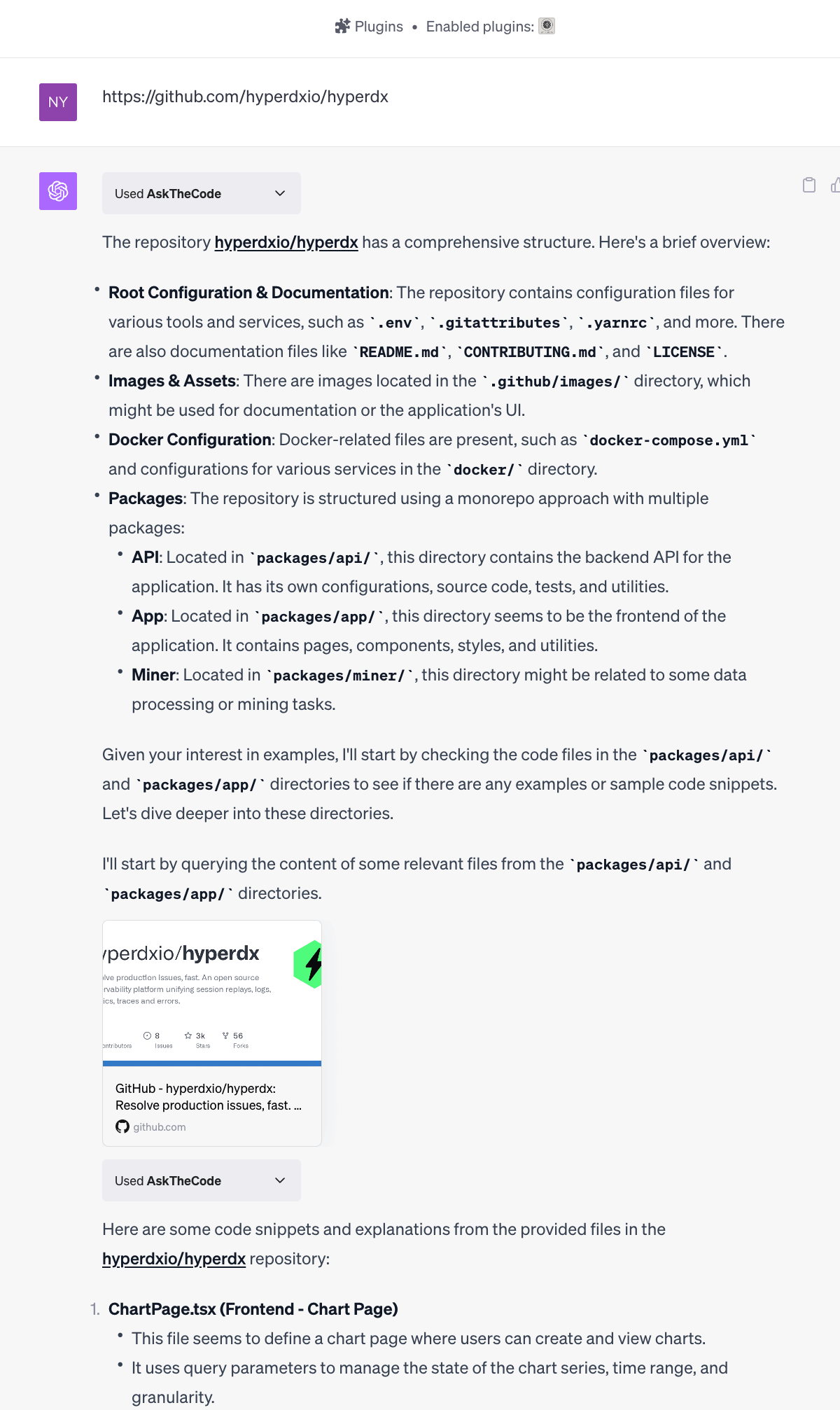
Imagine you’ve just finished writing a new module for your application and want to ensure it’s free from errors and inefficiencies. Instead of manually reviewing or waiting for peer feedback, you can input your code into ChatGPT with the AskTheCode plugin. Within moments, you receive detailed feedback and are ready to ensure that every line of code you write adheres to the highest standards of quality.
Cost: Free
External account required: Yes
9. Bramework: Get keyword data and perform SEO analysis
The Bramework plugin is a useful tool to improve your search engine optimization (SEO) strategy. You can use the plugin to get keyword data, find related keywords, and perform comprehensive SEO analysis of a webpage. With this information you can optimize your content for better visibility on search engines. This can especially be helpful for those unable to pay for costly SEO tools.
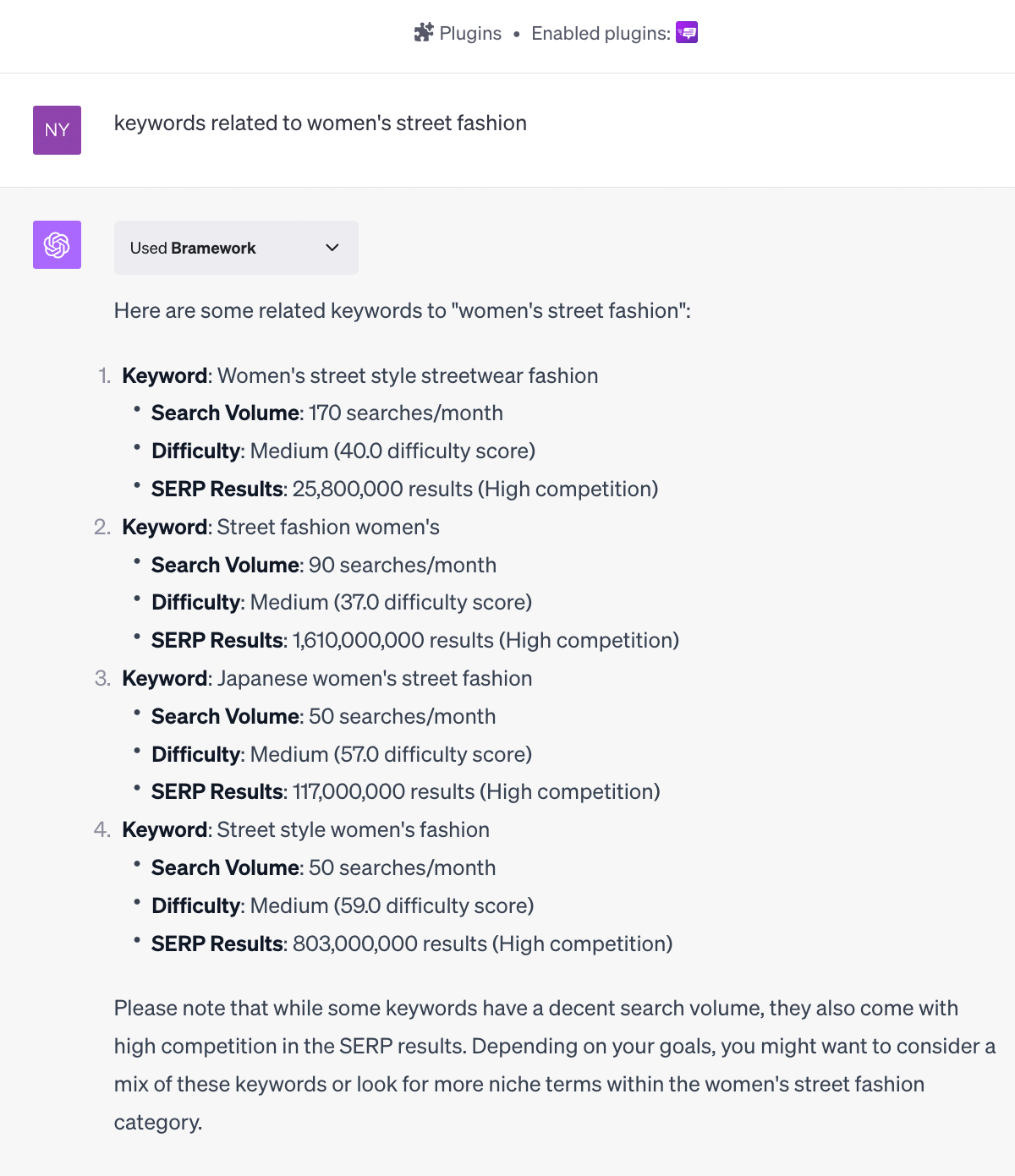
For example, say you’re looking to grow your street fashion blog. Instead of guessing what topics might resonate, you turn to the Bramework plugin. By analyzing current trends, audience queries, and competitor content, Bramework can suggest unique angles to differentiate your content and appear in search.
Cost: Free
External account required: yes
10. Affilitizer: Find global affiliate programs
Affiliate marketing is a profitable field but finding the right programs takes time. Affilitizer makes the process easier by showing you global affiliate programs and where they’re hosted. You can either enter the name of a brand and ask if there’s an affiliate program or you can ask for recommendations based on your provided criteria like industry, network, and program requirements. This is essential for all types of content creators looking to monetize through commissions and affiliate links.
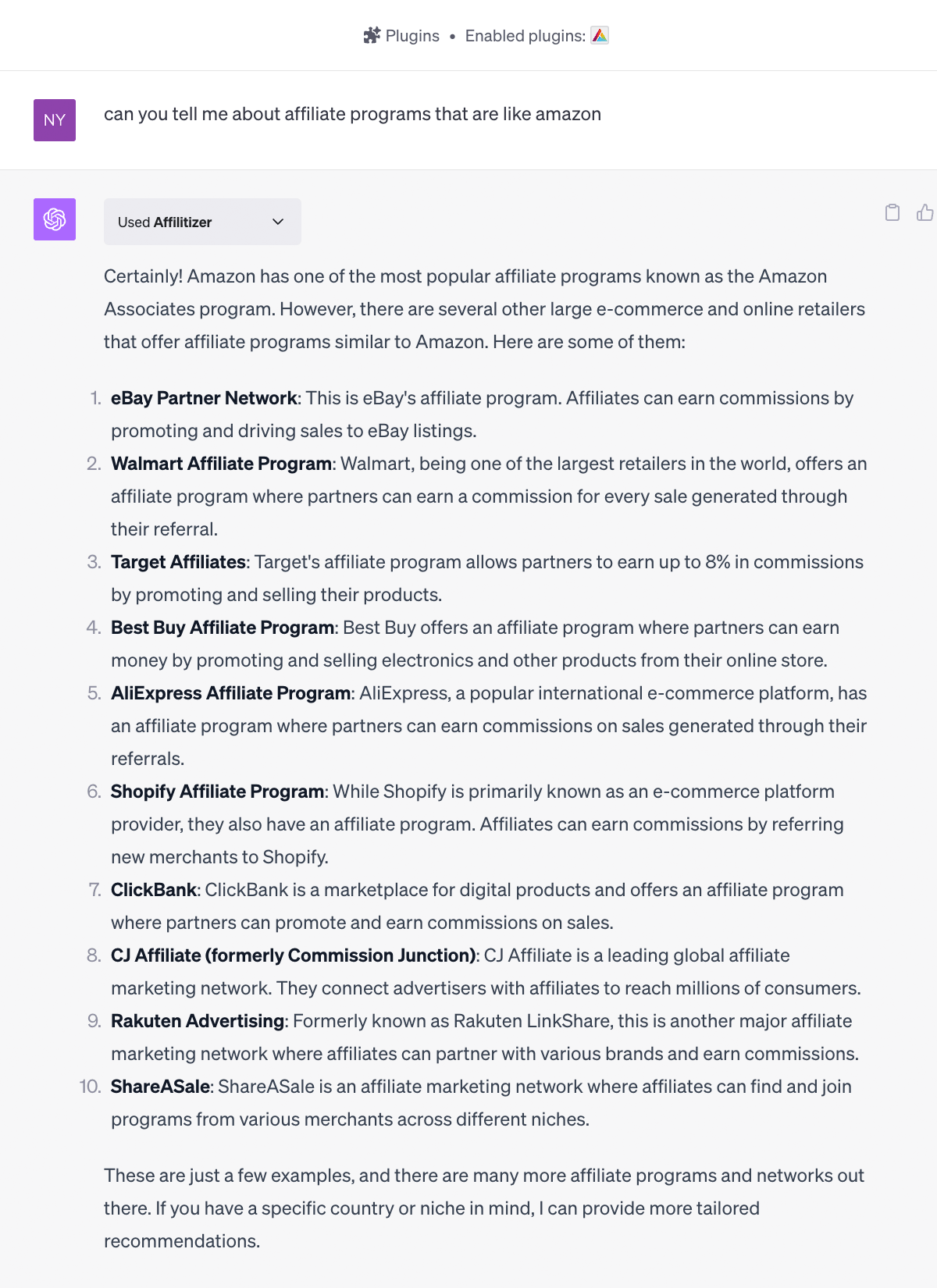
Cost: Free
External account required: No
11. Daily Learning: Make courses on any topic<
The Daily Learning plugin creates customized lessons on practically any topic you want to learn about. To start, ask for a course on a specific subject. The more context about yourself and your objectives you provide, the more customized a course outline the plugin will generate. Daily Learning will output your lesson plan and a course ID, which can later be used to generate content based on where you last left off.
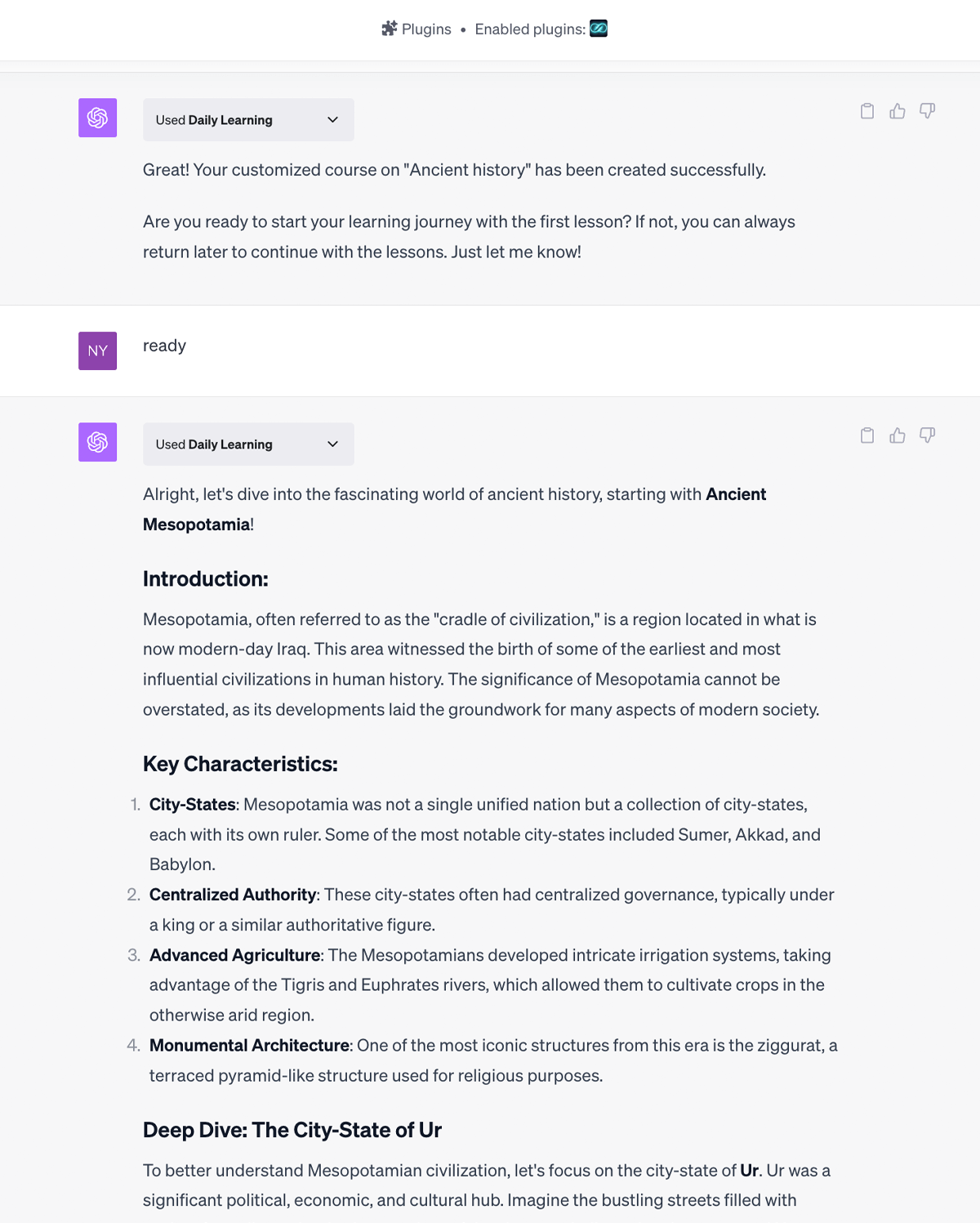
At the end of each lesson you can choose to take a quiz and test what you’ve learned or move on to the next topic. You can also provide feedback on the lesson, which will be used to tailor future lessons to your needs.
Need some inspiration? Here are some ways you can use the Daily Learning plugin:
- Expand your knowledge in digital marketing. Set your preferences in Daily Learning and receive daily curated resources. Watch your proficiency in digital marketing soar, all propelled by the plugin’s consistent learning opportunities.
- Turn courses into engaging content. Thinking of launching an online course? Use the Daily Leaning plugin kickstart and help guide that journey.
Cost: Free
External account required: No
12. Content.app: Integrate ChatGPT with WordPress
Content.app connects your WordPress site to ChatGPT (WordPress does not currently offer their own plugin). With Content.app you can create, publish, and edit articles directly from the ChatGPT interface. You can also assign categories, manage properties, add metadata, schedule posts, and manage accounts–all from within your one chat.
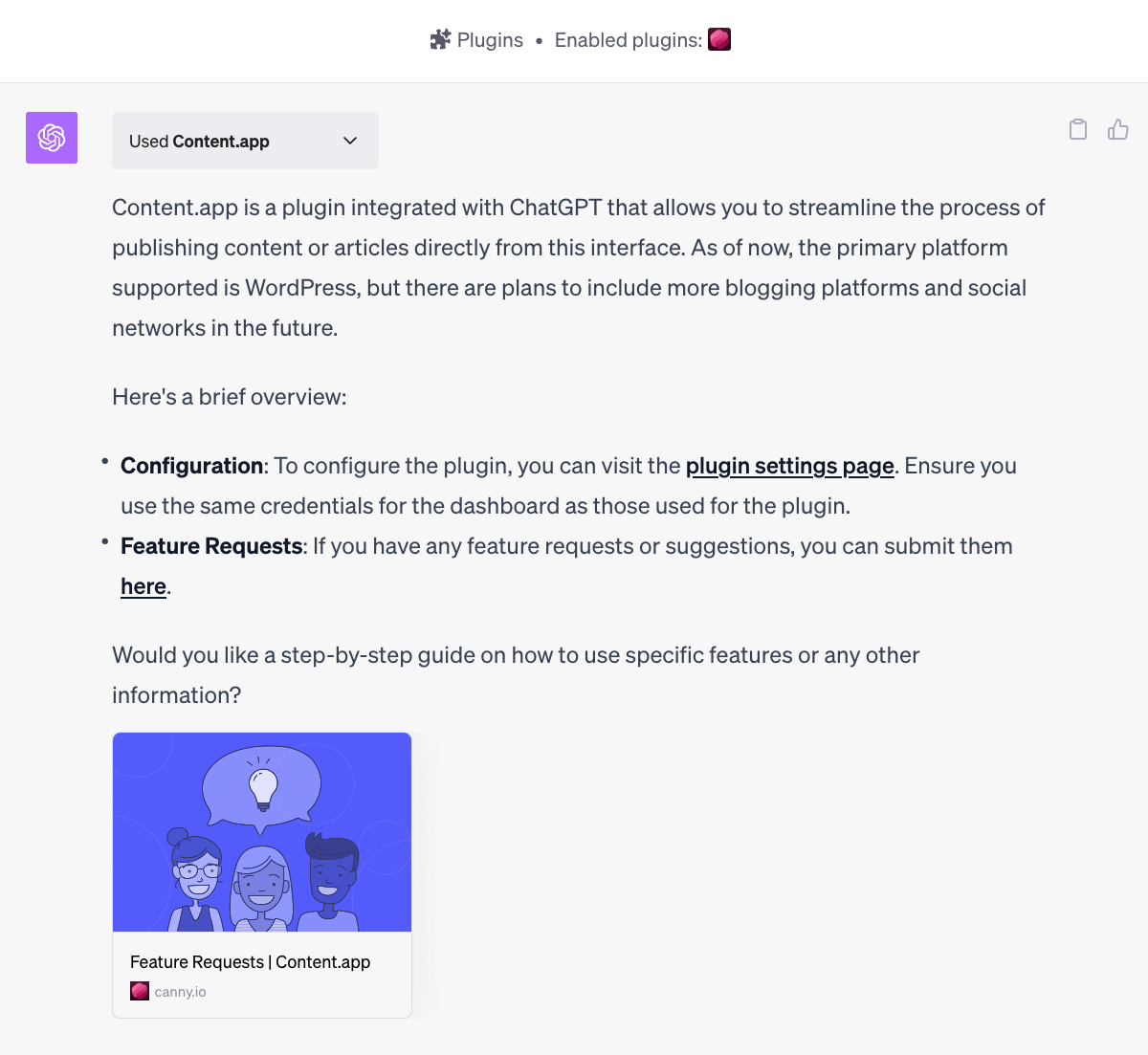
The Content.app plugin currently only works with WordPress, but there are plans to add more blogging platforms and social networks in the future.
Cost: Free
External account required: Yes
50 More ChatGPT Plugins to Try
Here are some additional plugins we thought were interesting:
| Plugin | Description |
|---|---|
| A/B JUDGE | Judge whether the A/B test results are superior or not. |
| ABC Website Maker | Create web apps, websites, custom code, and more, easy as ABC! Turn prompts/chats into apps in seconds! |
| Acquire.com | Everything you need to buy and sell startups. |
| AI Gift Finder | Use the power of AI to find the perfect gift. |
| Ai Tool Hunt | Explore the ideal AI solutions for all use cases, drawn from the most comprehensive global database of AI tools. |
| AIstrologer | Search for the horoscope for each zodiac sign for a specific date. |
| AITickerChat | Retrieve USA stock insights from SEC filings as well as Earnings Call Transcripts. |
| Algorithma | Shape your virtual life with this immersive life simulator game to begin Type /start to begin. |
| Ambition | Search millions of jobs near you. |
| Asteroid Alert | Interact with NASA to explore earth observation data that monitors near-earth objects like asteroids. |
| ATSResumeCopilot | Tailor your resume for a job description & get discovered By ATS. Say ‘Review my Resume’. Powered by Maigrate. |
| Auto Prompt | Save time by queuing your prompts to run one after the other. |
| Boolio Invest | Analyze stock investments from any country, with Boolio’s state-of-the-art engine. |
| Canar.AI Job Agent | Find job & career insights from the top 10 platforms to match your skills with titles powered by Canar.AI! |
| Canva | Create anything in a snap, from presentations and logos to social media posts and more. |
| Catch Them All | Catch Them All – Catch, Battle, and get information about your favourite Pokemon |
| Charge My EV | Locate EV charging stations by various providers, including Tesla supercharger locations. |
| Checkers | This allows you to play a game of checkers. |
| Chess | Unleash your inner chess master with this interactive chess experience! You can play against a novice or a grandmaster! |
| Climesumer | Find sustainable alternatives to products. |
| Codecademy | Access our vast database of educational tech and coding resources to help you in your learning journey. |
| Color Palette | Craft vibrant palettes from your ideas. |
| daigr.am | Build charts, graphs, and more. |
| Deal Dazzle | Search and compare prices from numerous online stores. Find top coupons from various shops. (US only) |
| Deep Memory | Create flashcards and review them on Deep Memory, a spaced repetition app. |
| Doc Maker A+ | Generate A+ quality docs in seconds. Resumes, cover letters, and more. Supports PDFs, DOCX, XLSX, CSV and… |
| Domain Finder AI | Verify if a domain is available by searching across multiple domain registrars. |
| Earth | Generates a map image based on provided location, tilt and style. |
| FilmFindr | Tell me your favorite movies and I’ll recommend your next cinematic gem! |
| forms.app | Generate online forms, surveys, quizzes & more with spot-on questions. |
| Game Box | Discover, play, and solve classic games like Blackjack, Tic-Tac-Toe, Word Guess, Sudoku, 24, Yahtzee, and more! |
| Image Converter | Convert an image to any other image format. |
| Instacart | What’s cookin’? Ask about recipes, meal plans, & more — and get ingredients delivered from 40,000+ stores! |
| Invoice | I’ll create professional good-looking invoices. Download as PDF or Word. Built for small businesses. |
| JiraTalk | Boost Jira’s efficiency via automated project management operations, strategic user insights, and detailed analytics. |
| Job search by Indeed | Explore & discover the latest open jobs from the #1 job site in the world, Indeed.com. |
| KAYAK | Search flights, stays & rental cars or get recommendations where you can go on your budget. |
| Likewise | Your media and entertainment companion. Get TV, Movies, Books & Podcast Recommendations. |
| Make A Sheet | Generate a csv file that can directly be imported into Google Sheets or MS Excel. |
| Michelangelo | Create high quality images based on different art styles by leveraging the power of generative AI using DALL-E 2. |
| MLB Stats | Access up-to-date baseball news and statistics for players and teams across the MLB. |
| Mojito | I can convert your chats to articles and posts them online🍹. |
| Music | Generate music, compose music, create music and listen to music. Save music and refer it in the future. |
| Only Trivia Up! | Answer trivia quizzes and ‘only go up’ in this interactive learning game as you climb a staircase of knowledge. |
| Open Prompt Library | Use prompts from an open database! Create prompts and search by title or prompt similarity. List the top prompts. |
| PlaylistAI | Create Spotify playlists for any prompt. |
| Polarr | Search Polarr’s massive pool of user-generated filters to make your photos and videos perfect. |
| ProApp Learn Design | Level up your design skills quickly with a wide range of design courses, interactive workshops and AI-guided mentorship. |
| QR Generator | Generate QR code in seconds. |
| Smart Slides | Smart Slides: AI-powered tool for rapid PowerPoint presentations. Just input needs and let AI do the rest. |
| StackOverflow Plus | Expand your knowledge beyond 2021/09/01. Get recent questions and answers from Stack Overflow. |
| TrySpree | TrySpree is a website that finds free samples for you to try. |
Conclusion
In the ever-evolving landscape of AI and chatbots, plugins play a pivotal role in enhancing functionality and user experience. The 12 ChatGPT plugins highlighted here offer a diverse range of capabilities, from content creation to trip planning, ensuring that users can tailor their ChatGPT experience to their unique needs. As AI continues to advance, it’s exciting to envision the future possibilities and innovations these plugins will bring. Whether you’re a student, professional, or just an AI enthusiast, there’s a ChatGPT plugin out there to elevate your experience.
FAQs (Frequently Asked Questions)
Where can I find ChatGPT plugins?
You must have a paid ChatGPT Plus subscription to access the plugin store. If you are a ChatGPT Plus subscriber, you can access the plugin store by following these steps:
- Turn on beta features and enable plugins
- Start a new chat and select GPT-4
- Click the drop-down arrow and a button will appear to access the plugin store
Are ChatGPT plugins free to use?
While many ChatGPT plugins are free, some require paid subscriptions. It’s always a good idea to check the plugin store for details.
How can I install ChatGPT plugins?
Simply head to the ChatGPT plugin store, select your desired plugin, and follow the on-screen instructions.




